Alwil Software’s avast! 4 Home Edition AntiVirus
avast! 4 Home Edition AntiVirus

Reviewer’s Rating of avast! 4 Home Edition AntiVirus: 3½ out of 5
Overview:
avast! 4 Home Edition AntiVirus is a freeware antivirus application for your Windows computer. It means it is free, provided you use it at home and not for business. If you are looking for an antivirus solution that offers virus protection, very basic level adware/spyware blocking, and real-time scanning, you should consider downloading and using avast! 4 Home Edition AntiVirus.
Pros of avast! 4 Home Edition AntiVirus:
This application literally tells you (through your computer’s speakers) when it has updated its virus signatures.
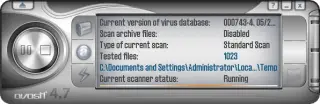 It also features a real-time virus and memory scanner to help stop viruses from infecting your computer. The very basic adware/spyware protection provides a little bit of extra security. The application utilizes a unique program interface, it resembles a media player or car stereo, giving it a nice and clean appearance. The clean interface makes it easy to use and understand. The virus recovery database works to help repair files that might get compromised – should your system actually get infected with a virus. Upon installing the application, you are prompted to restart your computer and run a full system scan, actually a good idea for any antivirus application. Very friendly on system resources, too. It does not weigh your system down like some shareware solutions that monopolize your computer’s RAM and CPU cycles. Scanning a 10Gb hard disk drive for viruses took only 15 minutes, that is very fast and efficient.
It also features a real-time virus and memory scanner to help stop viruses from infecting your computer. The very basic adware/spyware protection provides a little bit of extra security. The application utilizes a unique program interface, it resembles a media player or car stereo, giving it a nice and clean appearance. The clean interface makes it easy to use and understand. The virus recovery database works to help repair files that might get compromised – should your system actually get infected with a virus. Upon installing the application, you are prompted to restart your computer and run a full system scan, actually a good idea for any antivirus application. Very friendly on system resources, too. It does not weigh your system down like some shareware solutions that monopolize your computer’s RAM and CPU cycles. Scanning a 10Gb hard disk drive for viruses took only 15 minutes, that is very fast and efficient.
Cons of avast! 4 Home Edition AntiVirus:
You must sign up for and provide a legitimate e-mail address to obtain a registration key from the developer’s web page. The registration key only lasts 14 months, so you have to re-register again within 14 months. Not a true dedicated antivirus solution as it bundles very basic adware/spyware protection. There are other freeware solutions for adware/spyware protection that do a better job. It launches and uses two system tray icons by default, instead of one. Adding two extra mouse clicks to combine the two icons is a minor annoyance. The built-in sounds that the application makes can get tiresome after a while. No tech support, then again, it is freeware.
Comments:
A decent antivirus application that offers some interesting features and a unique program interface. Bundling other protection like the adware/spyware protection feature detracts from the program, in my humble view.
- Learn more about it here.
Price: Free for use at home, not for commercial or business use.
