CA Anti-Spyware 2007: old friend’s back

Reviewer's Rating of CA Anti-Spyware 2007: 2½ out of 5
Overview:
The re-branded CA Anti-Spyware 2007 (formerly known as eTrust PestPatrol) has previously been a solid and reputable shareware anti-spyware application. An anti-spyware application is essential for any computer that is connected to the Internet. TechnologyTips recommends to have three (if not four) such applications to help keep your computer squeaky-clean and spyware-free.
You could consider using the following applications to stop adware, dialers, keyloggers, and spyware from compromising your computer: Windows Defender, AVG Anti-Spyware Free and Ad-aware 2007 Free coupled with CA Anti-Spyware 2007 this should help keep your computer spyware free. Worth noting, do not run multiple real-time live protection shields for anti-spyware applications, run only one real-time protection shield. You can utilize several scanners, though.
Pros of CA Anti-Spyware 2007:
The application is quick to learn and easy to use. The simple program interface is geared for any level computer user and very intuitive.
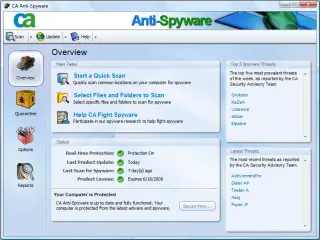 You can set it to do a quick scan automatically upon starting your computer. As is the case with the CA Anti-virus 2007 application, this one is CPU- and RAM-friendly, too. The quick scan took approximately 30 seconds and a full system scan came in at 26 minutes on a 45Gb hard drive. You can also set it to delete any malicious cookies it detects. It also detected a bit of spyware within one of my system restore files on Windows XP. The end-user agreement allows you to install this application on up to three computers within your household.
You can set it to do a quick scan automatically upon starting your computer. As is the case with the CA Anti-virus 2007 application, this one is CPU- and RAM-friendly, too. The quick scan took approximately 30 seconds and a full system scan came in at 26 minutes on a 45Gb hard drive. You can also set it to delete any malicious cookies it detects. It also detected a bit of spyware within one of my system restore files on Windows XP. The end-user agreement allows you to install this application on up to three computers within your household.
Cons of CA Anti-Spyware 2007:
This application is just not as robust as it was in days past – when it was known as eTrust PestPatrol. The descriptions of the files it deems to be suspicious are neither helpful nor informative for the end-user. For example, it listed my RealVNC application as a medium- to low-level threat, providing no additional information – plus it took double-clicking on the file name to reveal the file location, revealing the file path in a separate pop-up window. Additionally, it does not offer a delete option from the scan results screen, your choices are either to ignore or quarantine the questionable file(s). It does not scan inside of file archive types such as *.ZIP or *.RAR files. Lacking the functionality to clear your browsing history and Internet cache files, I take it they would like you to purchase the CA Personal Firewall 2007 to get those options. The full system scan is scheduled to run monthly, I would prefer it to be weekly – you can manually change it. On Windows XP, a full system scan kept hanging on the same file. After three reboots, I ended up deleting the file that kept it get stuck on scanning – fortunately, the file was not a critical operating system file. The option to scan the computer automatically upon starting/restarting is nice, except, after turning off that option, the application continued to do a start-up scan, anyway.
Comments:
A very user-friendly application – for any-level computer user from beginner to a pro. Not as good as it used to be when it was known as eTrust PestPatrol. Telephone support is available on a per-incident basis, trouble is the telephone support costs as much as the application. Thumbs down on that.
Price: US$29.99
Related TechnologyTips Articles:
- How to remove spyware
- Absolute Beginner’s Guide to Security, Spam Spyware and Viruses
- FAQs: How to Stop Spyware

