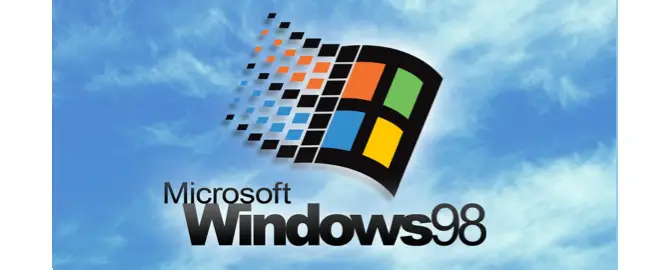Reformat your hard drive using Windows 98
Question: A friend told me that it’s good to reformat your hard drive and reinstall Windows once a year to make the computer more efficient. Is this true? And if so, how do I do that with both Windows 95 and Windows 98? Or is there a difference? —R.G.
Answer: Windows tends to get bogged down on itself, so a fresh installation (a word that is frequently shortened to “install” even as a noun) once a year or more is always a good idea. It cleans out the registry, and replaces any corrupt files that may be causing problems.
Here’s how to clean out your computer closet and reorganize it for both Windows 95 and 98.
To do this task, you’ll need a full day (not kidding), your original operating system installation CD-ROM, a floppy disk, and some sort of backup program. If you’re not comfortable doing this, someone at your local computer store can do it for you, or you should find someone with more experience doing it who’ll sit with you while you do it so you don’t make any crucial mistakes. The procedure will decimate the data on your C: drive, so it’s absolutely vital that you back up all the data you don’t want to lose.
Where/how you back it up is your decision. I have a home network and I dump the data onto my server. Most homes don’t have that option, so you’ll need a tape backup or external drive. If you have a large hard drive and it is partitioned into several drives, you can back up to a partition other than the C: drive. If all you have is a floppy drive, then you’ll need a large number of floppy disks. Each floppy disk holds a maximum of 1.44 MB of data. So, theoretically, a 1 GB drive will require 695 floppies. Of course, that’s not practical. You won’t need that many since you just want to back up your crucial data, not all the content of your hard drive.
So, before you do anything else, go ahead and back up your irreplaceable data. Go through your files carefully because, once you reinstall the operating system, there’s no going back to get any file you forgot. Don’t overlook items like e-mail data and address books (see: How to backup e-mail).
Back up all your documents, including your “My Documents” folder as well as any you have stored in other folders or in the root (C:) directory, and all the data you’ve stored on your Windows Desktop which you’ll find in C:\Windows\Desktop or C:\Windows\Profiles\<yourname>\Desktop, where <yourname> is put your Windows log-on username.
Don’t worry about backing up programs that you can reinstall later, unless you want a complete backup of your C: drive in the event of a problem.
If you’re looking for a good backup utility, I’d recommend PowerQuest. They have a program called DataKeeper, which is simple to use and allows backups to network drives or removable disks or tapes.
Now, create a boot disk. This is where the two operating systems (Windows 95 and Windows 98) differ.
Creating a Windows 98 boot disk is easy. If Windows 98 came factory-installed with your machine, then a boot disk may even have been supplied with your documentation. If not, you can create one through the Control Panel. Go to Add/Remove Programs, click the StartUp Disk tab, and click the Create Disk button. It will create a boot disk on a blank floppy for you with CD-ROM support. This is important, because you’ll need access to your CD-ROM drive to do a new Windows install.
If you have Windows 95, you can create the boot disk manually. Use Windows Explorer to format a new floppy disk. To do this, open My Computer on the Windows 95 desktop and right-click on the 3-1/2 inch floppy icon. A dialogue box will come up; left-click on Format. Select Quick Format and Copy System Files, then click Start. Be sure to insert a blank floppy disk in your “A” drive. This will create a bootable floppy disk. There will be no built-in CD-ROM support on this disk. You have to add that manually.
To do this, use Windows Notepad or some other text editor (not a word processor, unless it will save in text-only format otherwise known as ASCII) to create the files named autoexec.bat and config.sys and put them on the floppy disk.
The autoexec.bat file should contain the following two lines:
MSCDEX /D:MSCD001 /M:4>
SMARTDRV 2048 2048
The config.sys file should contain these two lines:
DEVICE=HIMEM.SYS
DEVICE=(your CD-ROM driver) /D:MSCD001
Your CD-ROM driver will probably be a file ending in .SYS, something like oakcdrom.sys or aoatapi.sys. You can usually find this in the root directory of your C: drive or it can be downloaded from the web site of your CD manufacturer.
Put these files on the floppy disk along with a copy of the CD-ROM driver. Also, locate files format.exe and mscdex.exe and himem.sys and copy them to the boot disk. More in-depth instructions for creating a Windows 95 boot disk is on this page: Bringing Windows 95 back to life